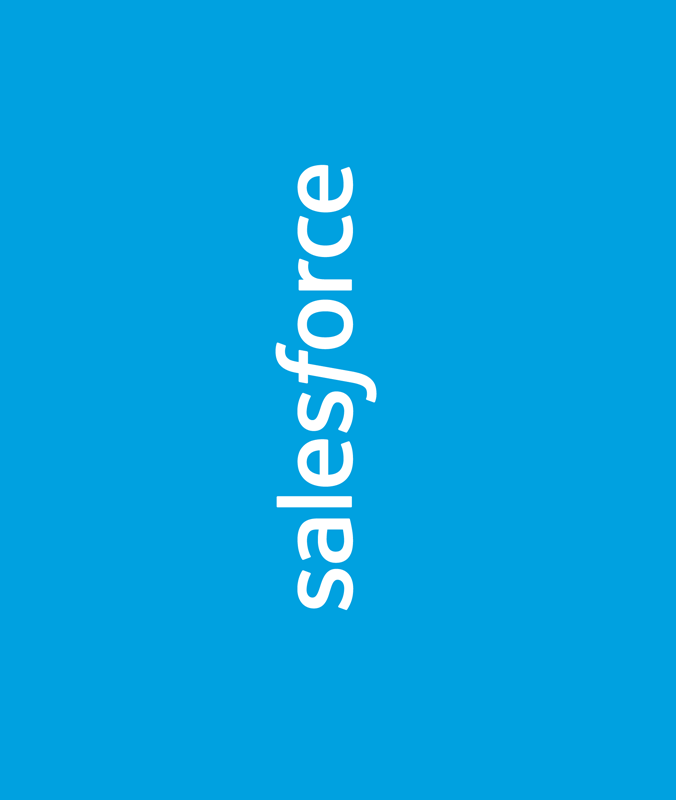DocXpert
Document generation with data from Salesforce.
With DocXpert you create uniform documents in a time-saving and error-free manner – without your data or documents leaving the Salesforce platform. DocXpert is a 100% Salesforce native app for document generation.

Impress customers, partners and employees with speed and individuality.
The creation of documents is often time-consuming due to manual adjustments.
With DocXpert you can accelerate interaction and increase productivity by freeing up time and resources.
Smart
With DocXpert you can create individual documents in docx with dynamic tables, images and text modules in just a few clicks.
Consistent
Now all employees work with the same templates. The administration takes place in a central place. The corporate design of your company is adhered to at all times.
Correct
DocXpert eliminates copy & paste and spelling mistakes. The text modules always contain all the information that is necessary in your document.
- 100% Salesforce native: data protection, performance and stability according to Salesforce standards
- Document generation from standard and custom objects
- Generation of documents in docx and PDF
- Text modules with Conditional IF support
- Templates in different languages with local support
- For-Loop for tables and positions
- Integration of images and logos via image merge support
- Versioning and history of documents
- Download function
- Flexible and easy customisation with SOQL
- Storage in Salesforce files
- Share documents
- No limits on templates or created documents
Create all kinds of documents with data from Salesforce
Serial letters
Offers
Contracts
Orders
Invoices
Visit reports
Service reports
Your document
Always the right templates at the right time
You determine which templates are being made available to which employee. The criterion can be e.g. the object or the language of the user. Offer templates are only displayed when creating offers or selected templates appear in a specific language depending on the language of the user. Thanks to the central administration, all employees work in the current corporate design.
More orders through speed and individuality
The speed and individuality of offers have influence on the completion rate: With DocXpert you can quickly create attractive and correct offers with product images, tables and individual text modules. Your Sales team saves time in the preparation of offers and has more time for the acquisition of new customers and customer care.
Save effort – not only when creating documents
Reduce administrative effort: The use of text modules and elements reduces the number of your templates and thus the maintenance effort.
Reduce the quota of queries: The centralized management of templates not only results in uniform documents in the current corporate design, but also lowers queries from employees about current documents.
Frequently asked questions (FAQ)
Here you will find frequently asked questions and our answers about the DocXpert. If your question is not included or has not been answered comprehensively, please contact us. We’re here to help.
First steps
What is DocXpert?
DocXpert is a Salesforce App for document generation. It is a lean solution with high flexibility, which also solves demanding document requirements.
Does data leave the Salesforce platform?
No. Your data will not leave the Salesforce platform. Our solution is 100% Salesforce native. Data processing takes place within your Salesforce instance and not on third-party servers.
How fast do documents load?
Since our solution is 100% Salesforce native and the data does not leave the platform, documents are created at the usual Salesforce Lightning speed.
What advantages does DocXpert bring to my company?
With the DocXpert you are saving time and resources when creating documents. This will lower costs and increase your productivity.
You save time and money not only when creating documents: The maintenance effort for templates is reduced, since you can reduce the number of templates with the functions of the DocXpert.
A quick, error-free and attractive creation of offers can even help you to get more orders.For which companies is DocXpert suitable?
DocXpert is for all companies that want to convert data from Salesforce into documents.
With DocXpert, small and large companies can create all kinds of documents that are used in their specific industry.Popular Salesforce documents by industry:
- Construction: Offers, contracts, orders, invoices, audit reports,work contracts, project management reports
- Education: Certificates, class lists, study notices, work contracts, form letters
- Engery and Utilities: Offers, contracts, orders, invoices, work contracts, legal documents, form letters, project management reports
- Finance and Insurance: Financial proposals, contracts, financial reports, portfolio evaluations, insurance policies, real estate evaluations
- Healthcare: Health reports, patient letters, nursing documentation, work contracts, invoices
- Manufacturing: Offers, contracts, orders, invoices, work contracts, service reports, waybills, project management reports
- Retail: Offers, contracts, orders, invoices, work contracts
- Public Administration: Certificates, contracts, notices, permits, work contracts
- Transport and Tourism: Travel tickets, event tickets, offers, orders, invoices, vouchers
Which Salesforce edition do I need?
To use the DocX Creator you need the Enterprise or Lightning Unlimited Edition of the Sales Cloud or Service Cloud. In addition, the DocX Creator can only be used in Lightning Experience.
Functions
Which Salesforce objects are supported?
With DocXpert you can create documents with data from all standard and your custom objects.
Are images supported in documents?
Yes. Images and logos are integrated via image merge support.
Are tables supported in documents?
Yes.
Are text modules supported in documents?
Yes.
What formats are supported?
docx and PDF.
Are documents versioned?
Yes. This is a standard feature of Salesforce files.
Is DocXpert available on Salesforce Appexchange?
We currently do not offer DocXpert on Appexchange. Availability on Appexchange is planned.
How does the implementation of the DocXpert work?
The steps for the implementation and the creation of templates are described in the system documentation for DocXpert.
Here you find the prices for DocXpert. The functionality is the same for all packages. The best: No limits on templates or created documents.
7,50 € / month*
- per user
6,50 € / month*
- per user
5,50 € / month*
- per user
Unlimited: Company Edition
Price upon request
*An annual contract is required for this package. Billing takes place annually and in advance. The minimum purchase is 10 users. All prices are exclusive of statutory sales tax.
Create your documents with data from Salesforce now.
Always the right templates at the right time