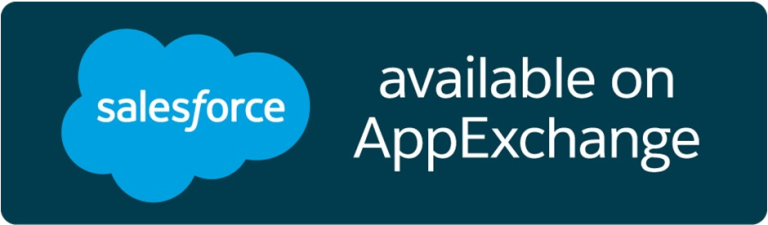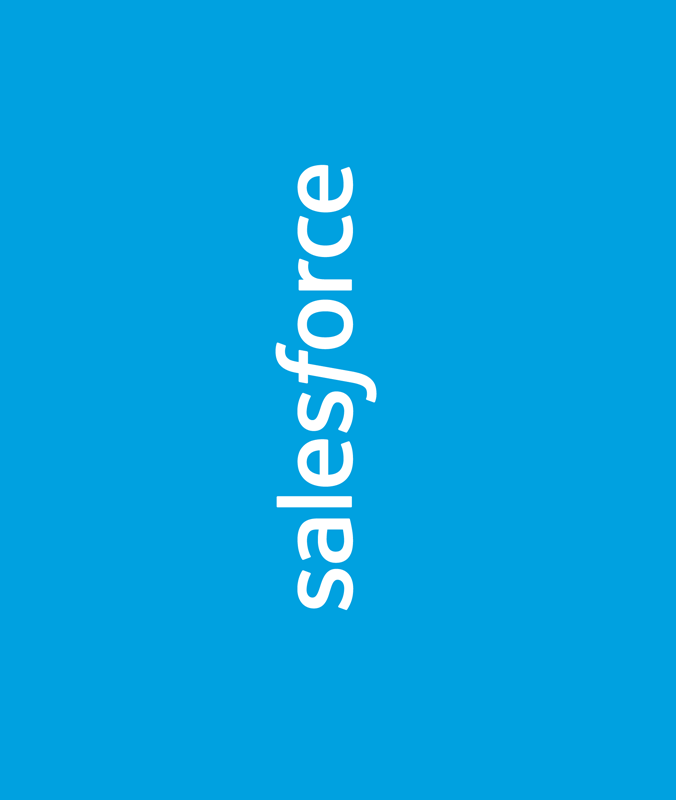Problem
The killer for productivity: switching between different applications and manual search
If you switch between your CRM system and your email application and are looking for suitable results, you will lose time and lose productivity. Relevant content is sometimes lost – information that may be important to win a deal or to process customer inquiries efficiently.
Everything at a glance: Salesforce data records and relevant emails
To ensure that our employees have all the relevant information and customer interactions at the right time at all times, we have developed an application that displays emails (including attachments) from Gmail in our Salesforce. For example, our sales department sees all relevant emails concerning an opportunity. During a phone call with the customer, the opportunity is open in Salesforce and the employee has an overview of the relevant customer interactions. Particularly important emails can be saved transparently with just one click. This makes them transparent for the entire team.
The relevant emails for each data record displayed are automatically identified – without having to manually assign them. This automatic identification is achieved by a real-time search based on the data of the displayed Salesforce record.
EmailLiveConnect for Gmail is available free of charge for a 30-day trial period in the Salesforce Appexchange. Learn more!
Benefits and installation
Emails are in Salesforce with just one click. Emails are an important part of mapping all customer interactions in Salesforce. With EmailLiveConnect for Gmail, you have the option of storing emails (including attachments) transparently in Salesforce.
✓ Show Gmail ™ messages directly in your records
✓ Intelligent identification of relevant emails
✓ No manual assignment required
✓ Flexibly adaptable
✓ Available for Salesforce Classic and Lightning Experience
EmailLiveConnect for Gmail is available to you free of charge for a 30-day trial period in the Salesforce Appexchange.